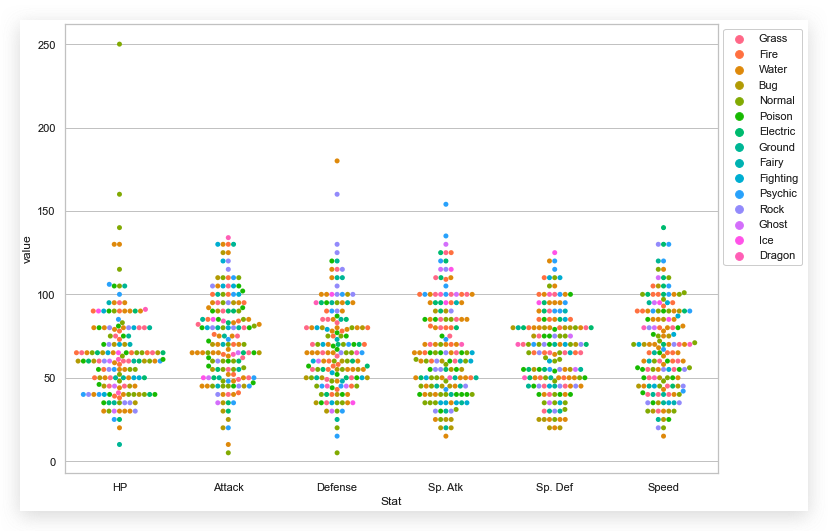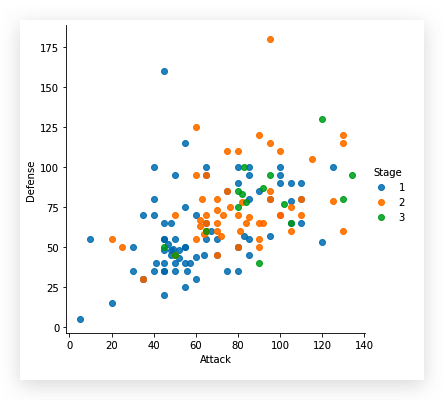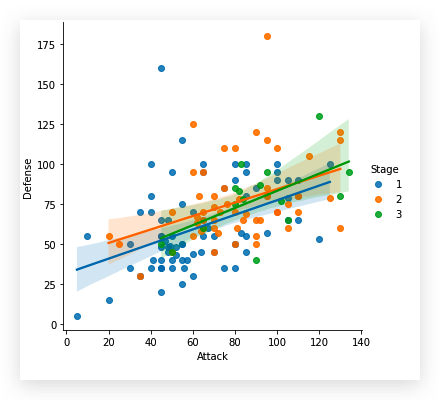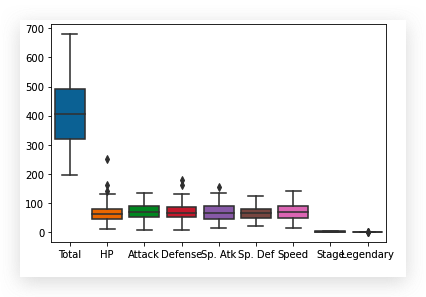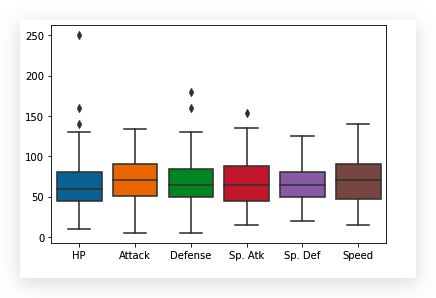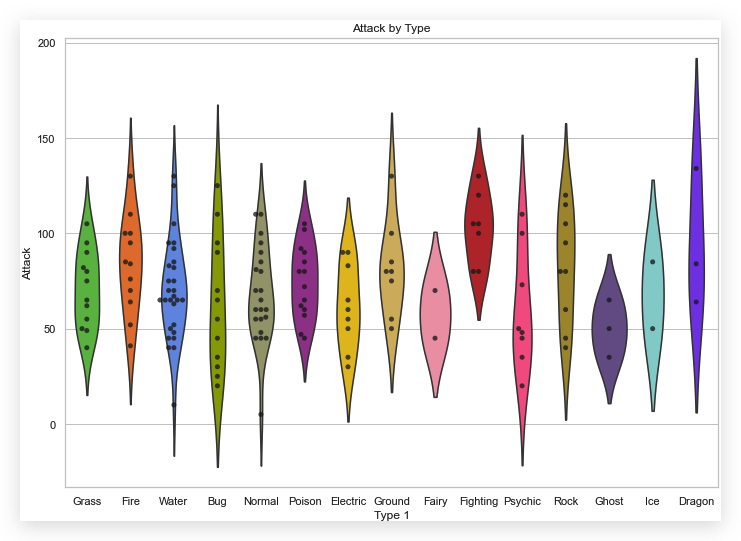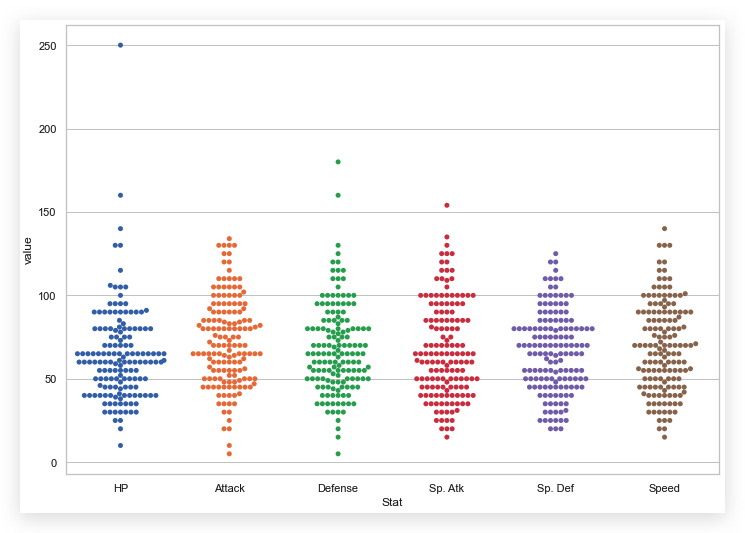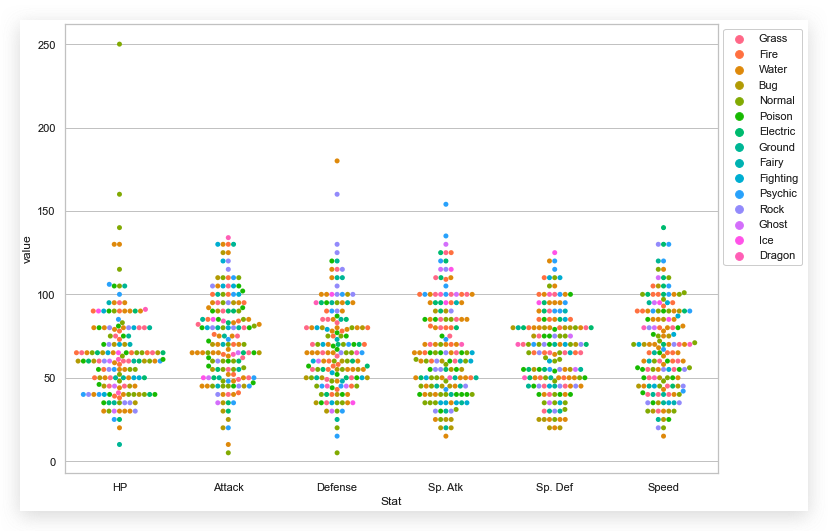引入依赖和数据
1
2
3
4
5
6
7
8
9
| import pandas as pd
import numpy as np
import seaborn as sns
import matplotlib.pyplot as plt
import os
path = os.path.expanduser('~/data/cbcpv/pokemon/')
df = pd.read_csv(path + 'pokemon.csv', index_col=0, encoding='cp1252')
|
探索数据
OUT:
| # |
|
|
|
|
|
|
|
|
|
|
|
|
| 75 |
Graveler |
Rock |
Ground |
390 |
55 |
95 |
115 |
45 |
45 |
35 |
2 |
False |
| 82 |
Magneton |
Electric |
Steel |
465 |
50 |
60 |
95 |
120 |
70 |
70 |
2 |
False |
| 79 |
Slowpoke |
Water |
Psychic |
315 |
90 |
65 |
65 |
40 |
40 |
15 |
1 |
False |
| 123 |
Scyther |
Bug |
Flying |
500 |
70 |
110 |
80 |
55 |
80 |
105 |
1 |
False |
| 9 |
Blastoise |
Water |
NaN |
530 |
79 |
83 |
100 |
85 |
105 |
78 |
3 |
False |
对比并了解下数据集的各个特征类型:
1
2
3
4
5
6
7
8
9
10
11
12
13
14
15
16
17
18
19
20
21
22
| df.info()
<class 'pandas.core.frame.DataFrame'>
Int64Index: 151 entries, 1 to 151
Data columns (total 12 columns):
--- ------ -------------- -----
0 Name 151 non-null object
1 Type 1 151 non-null object
2 Type 2 67 non-null object
3 Total 151 non-null int64
4 HP 151 non-null int64
5 Attack 151 non-null int64
6 Defense 151 non-null int64
7 Sp. Atk 151 non-null int64
8 Sp. Def 151 non-null int64
9 Speed 151 non-null int64
10 Stage 151 non-null int64
11 Legendary 151 non-null bool
dtypes: bool(1), int64(8), object(3)
memory usage: 14.3+ KB
|
可以看到Type 2这个特征有缺失值, 其他的没有,
而且显示的为正数型, 很符合数据分析的要求.
接下来用散点图研究特征Attack和
Defense的关系
1
2
3
4
5
6
7
| sns.lmplot(
x='Attack',
y='Defense',
data=df,
fit_reg=False,
hude='Stage'
)
|
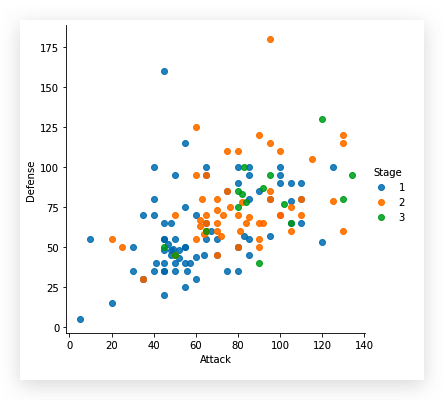
我们这里参数使用了fit_reg=False, 隐藏了回归线. 在
Seaborn
中是没有单独绘制散点图的方法的,但是通过参数设置,实现了散点图的绘制.如果此参数设置为True
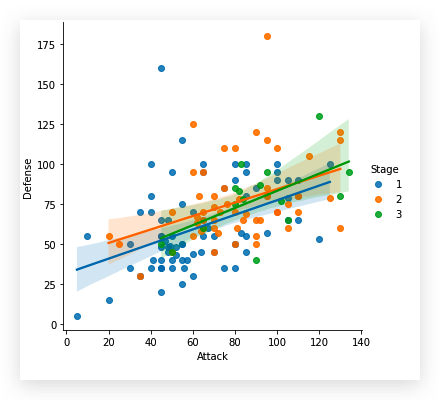
接下来用箱线图看下各特征数据分布:
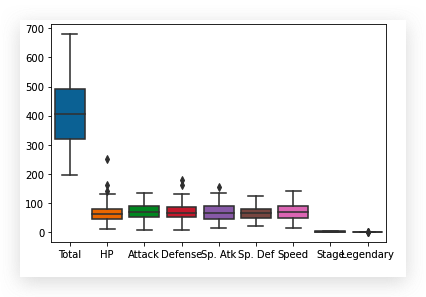
这个结果显示出, Total,
Stage以及Legendary特征的数据是不适合在这里绘制散点图的,
需要对特征进行适当选择
1
2
| stats_df=df.drop(['Total', 'Stage', 'Legendary'], axis=1)
sns.boxplot(data=stats_df)
|
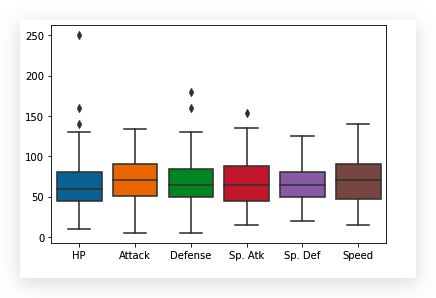
这样,比较清晰的看出几个特征的数据分布情况了,
非数字的特征自动摒弃.
在研究 Seaborn, 我们知道还有用 i
中研究数据分布的函数sns.violinplot,
我们尝试用它绘制特征Attack相对于特征Type 1的数据(这是一个分类行特征)的分布.
1
2
3
4
5
6
| df['Type 1'].unique()
array(['Grass', 'Fire', 'Water', 'Bug', 'Normal', 'Poison', 'Electric',
'Ground', 'Fairy', 'Fighting', 'Psychic', 'Rock', 'Ghost', 'Ice',
'Dragon'], dtype=object)
|
上面显示了特征Type 1中唯一数据, 即数据的值.
1
2
3
4
5
6
7
8
9
10
11
12
13
14
15
16
17
18
19
20
21
22
23
24
25
26
27
28
29
30
31
32
33
34
35
36
37
38
39
| sns.set(
style='whitegrid',
rc={
'rigure.figsize':(11.7, 8.27)
}
)
pkmn_type_colors=[
'#78C850',
'#F08030',
'#6890F0',
'#A8B820',
'#A8A878',
'#A040A0',
'#F8D030',
'#E0C068',
'#EE99AC',
'#C03028',
'#F85888',
'#B8A038',
'#705898',
'#98D8D8',
'#7038F8',
]
sns.violinplot(
x='Type 1',
y='Attack',
data=df,
inner=None,
palette=pkmn_type_colors
)
sns.swarmplot(
x='Type 1',
y='Attack',
color='k',
alpha=0.7
)
plt.title('Attack by Type')
|
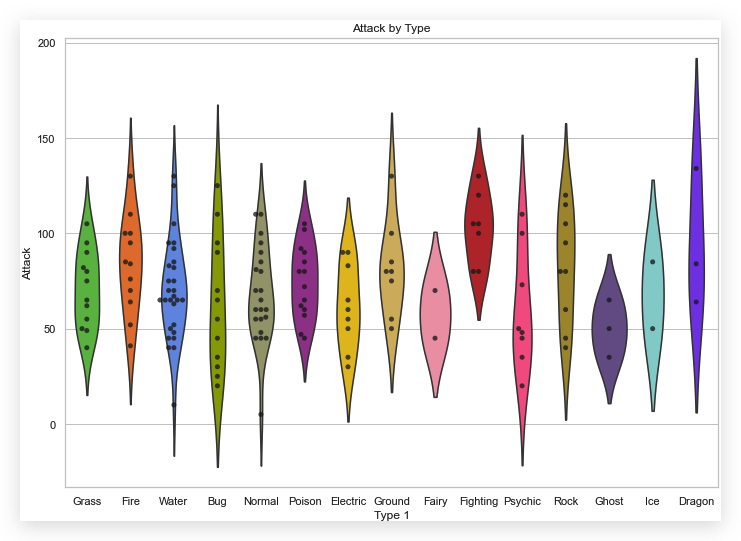
pkmn_type_colors是一个列表,
列出的颜色对应着特征Type 1中的唯一值.
因为去掉了提琴图内部的竖线,所以整个图没有太乱,
想知道有竖线的是什么样子, 可以注释掉inner=None这个参数.
之前我们删除了三个特征得到了一个变量stats_df引用的数据集:
OUT:
| # |
|
|
|
|
|
|
|
|
|
| 128 |
Tauros |
Normal |
NaN |
75 |
100 |
95 |
40 |
70 |
110 |
数据结果中看出来, 特征HP Attack
Defense Sp.Atk Sp.Def
Speed都是整数,
在df.info()中也能看出来.现在有需求,
如果把这些特征分布进行可视化, 而且要放到一个坐标系中进行比较?
参考:
先使用pd.melt函数, 将所指定的特征进行归并
1
2
3
4
5
6
| melted_Df=pd.melt(
stats_df,
id_vars=['Name', 'Type 1', 'Type 2'],
var_name='Stat'
)
melted_df.sample(10)
|
OUT:
| 291 |
Kabutops |
Rock |
Water |
Attack |
115 |
| 406 |
Marowak |
Ground |
NaN |
Defense |
110 |
| 821 |
Machoke |
Fighting |
NaN |
Speed |
45 |
| 129 |
Gyarados |
Water |
Flying |
HP |
95 |
| 281 |
Lapras |
Water |
Ice |
Attack |
85 |
| 586 |
Vaporeon |
Water |
NaN |
Sp. Atk |
110 |
| 483 |
Nidoqueen |
Poison |
Ground |
Sp. Atk |
75 |
| 93 |
Gengar |
Ghost |
Poison |
HP |
60 |
| 791 |
Vulpix |
Fire |
NaN |
Speed |
65 |
| 481 |
Nidoran‰ªÛ |
Poison |
NaN |
Sp. Atk |
40 |
这样,在melted_df数据集中的Stat特征中的数据就是分类数据,
值是stats_df中被归并的特征名称.
1
2
3
4
5
| melted_df['Stat'].unique()
array(['HP', 'Attack', 'Defense', 'Sp. Atk', 'Sp. Def', 'Speed'],
dtype=object)
|
在此基础上, 我们绘制反应分类特征数据分布的图示.
1
2
3
4
5
| sns,swarmplot(
x='Stat',
y='value',
data=melted_df
)
|
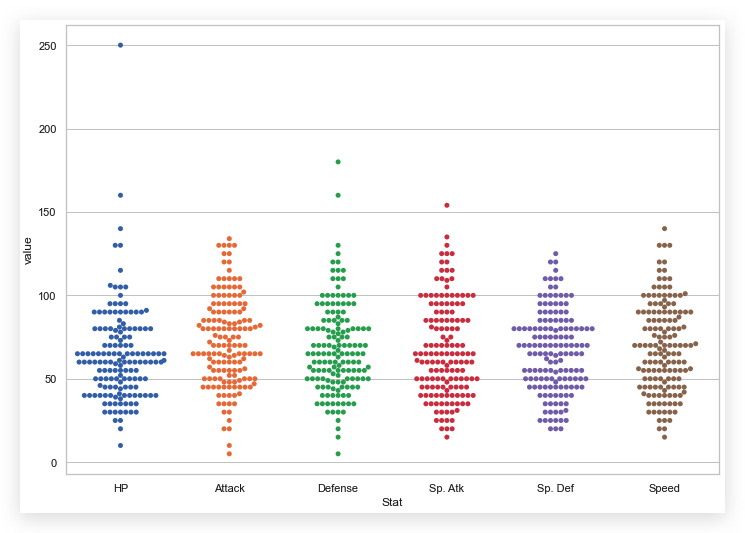
还可以在此基础上,再叠加一层分类:
1
2
3
4
5
6
7
| sns.swarmplot(
x='Stat',
y='value',
data=melted_df,
hue='Type 1'
)
plt.legend(bbox_to_anchor=(1, 1), loc=2)
|